Screenshots
Note: more screenshots can be found in the manual!
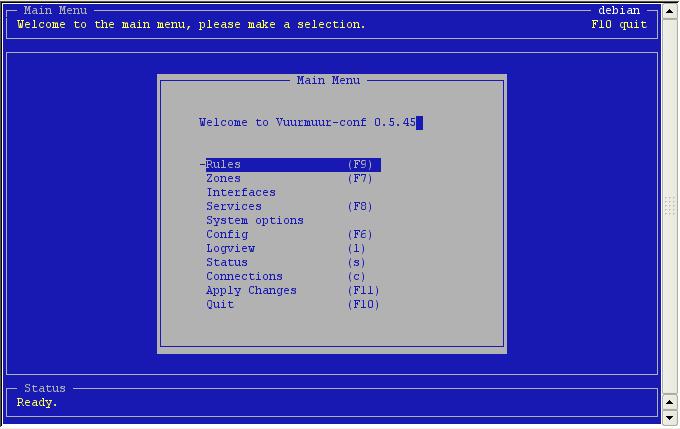
The main menu.

The rules.
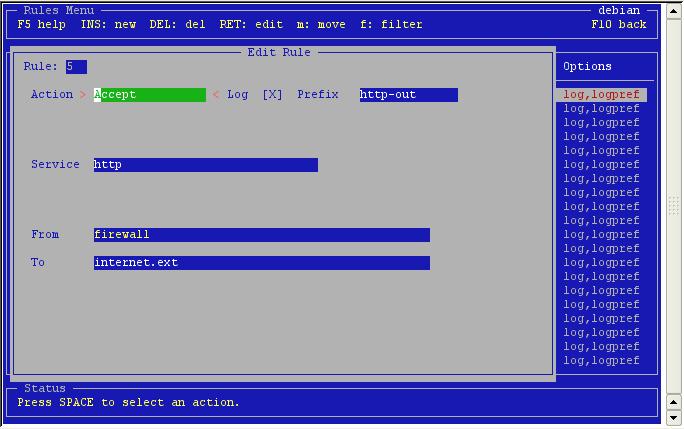
Editting a rule.
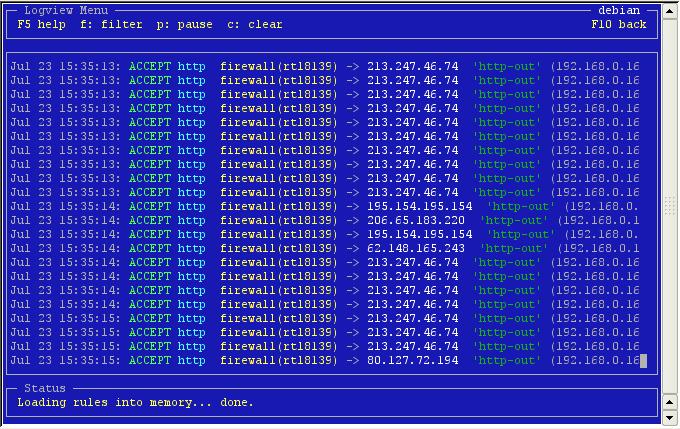
Viewing the log in real-time.

Another example of the log.
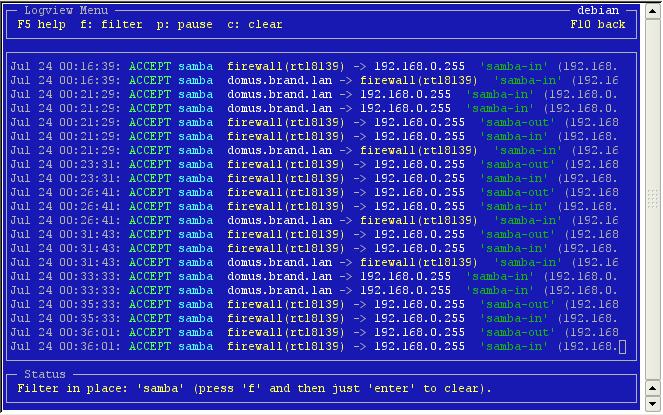
Filtering the log on the service Samba.
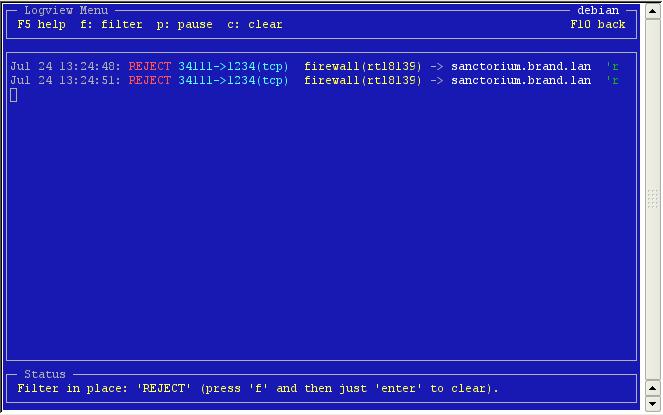
Filtering the log on the action REJECT.

Viewing the current connections.

The status of the firewall.

Editting a host.
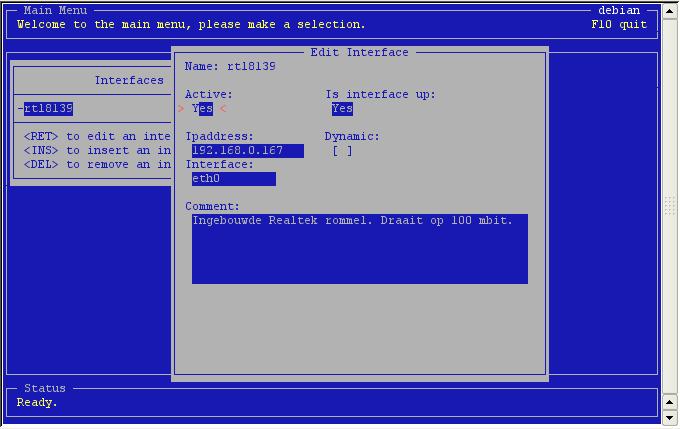
Editting an interface.

Editting a service.